Samsung 970 EVO Plus
The Gen 3 Workhorse That Refuses to Retire
PCIe 3.0 x4 NVMe Interface | 250GB to 2TB Capacities | Five-Year Warranty with Up to 1,200 TBW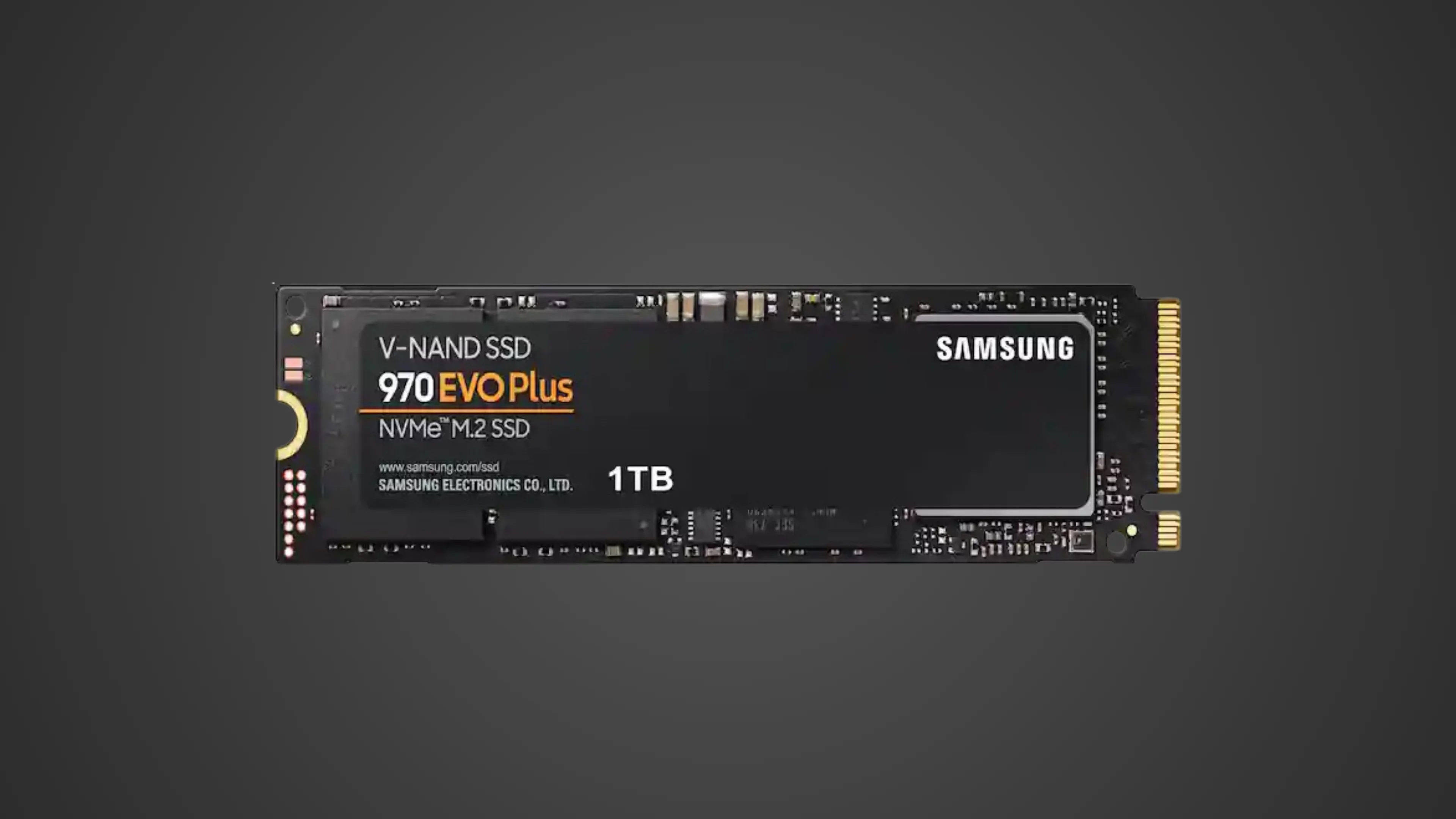
Introduction
If you've been building or upgrading PCs anytime in the past five years, you've probably already bumped into the Samsung 970 EVO Plus—one of those rare storage drives that somehow manages to stick around long after newer generations have arrived. Launched in early 2019 as Samsung's answer to increasing demands for faster NVMe performance without the premium pricing of its Pro series siblings, the 970 EVO Plus delivers PCIe Gen 3.0 x4 speeds that still hold up surprisingly well in late 2025. This M.2 2280 NVMe SSD targets mainstream users, gamers, and content creators who want solid performance without paying the Gen 4 or Gen 5 premium—and given its current street prices hovering around forty dollars for 250GB, two hundred dollars for 1TB, and two hundred dollars for the 2TB model, it positions itself as a value play in an increasingly crowded market. Available in capacities from 250GB all the way up to 2TB, the 970 EVO Plus has carved out a niche as the drive that refuses to become obsolete even as PCIe Gen 5 monsters dominate the headlines.
Product Overview
The Samsung 970 EVO Plus is built around Samsung's proprietary Phoenix controller for smaller capacities and the Elpis controller for the 2TB variant, which handles the PCIe 3.0 x4 NVMe 1.3 interface that was cutting-edge back in 2019 but now represents the established mainstream standard. This drive measures a compact 80.15 x 22.15 x 2.38mm—the standard M.2 2280 form factor that's roughly the size of a stick of gum, making it compatible with virtually every desktop motherboard and most laptops manufactured in the past decade. Weighing mere grams, this tiny powerhouse doesn't concern itself with the flashy RGB lighting or aggressive gamer aesthetic that Samsung reserves for other product lines—instead, the 970 EVO Plus sports a simple green PCB with a plain label, a design philosophy that prioritizes function over form since most users will never actually see the drive once it's installed in their M.2 slot.
Samsung equips the drive with its 92-layer V-NAND TLC flash memory on the lower capacity models, bumping up to 128-layer V-NAND on the 2TB variant—a mid-generation refresh that improved performance without Samsung making a big marketing fuss about it. Each capacity tier includes DRAM cache, with the 1TB model featuring 1GB of low-power DDR4 SDRAM that accelerates random performance and extends the drive's endurance. This isn't just any consumer SSD slapped together with commodity components—Samsung manufactures every critical component in-house, from the NAND flash to the DRAM to the controller itself, which gives them end-to-end quality control that many competitors simply can't match.
The drive ships without any included accessories, heatsinks, or mounting hardware, which makes sense given that most motherboards now include M.2 mounting screws and many higher-end boards feature integrated heatsinks specifically designed for these slots. Samsung backs the 970 EVO Plus with a five-year limited warranty and endurance ratings that scale with capacity—150 TBW for the 250GB model, 300 TBW for 500GB, 600 TBW for 1TB, and an impressive 1,200 TBW for the 2TB version. These endurance figures represent years of daily use for typical consumers, and Samsung's warranty terms of five years or rated TBW—whichever comes first—provide the kind of long-term confidence that matters when you're storing critical data.
Performance & Real World Speed
Samsung claims the 970 EVO Plus reaches sequential read speeds up to 3,500 MB/s and sequential write speeds up to 3,300 MB/s for the 1TB and 2TB models, with the smaller capacities seeing reduced write speeds of 3,200 MB/s for 500GB and 2,300 MB/s for the 250GB variant. These numbers represent the theoretical maximum when the drive's Intelligent TurboWrite technology is active—Samsung's implementation of a pseudo-SLC cache that dramatically accelerates burst write performance by treating a portion of the TLC NAND as faster single-level-cell memory. The TurboWrite buffer varies by capacity, offering 13GB on the 250GB model, 22GB on 500GB, 42GB on 1TB, and 78GB on the massive 2TB version, with additional dynamic cache that scales based on free space remaining on the drive.
In real-world testing conducted by multiple reviewers back when this drive launched, the 970 EVO Plus delivered on its performance promises with impressive consistency. Large file transfers completed rapidly, with sustained sequential writes maintaining around 3,000 MB/s until the TurboWrite cache filled—at which point performance dropped to native TLC speeds of 400 MB/s on the 250GB model, 900 MB/s on 500GB, and 1,700 MB/s on the 1TB and 2TB variants. For most consumer workloads, this cache exhaustion rarely occurs since typical file operations happen in bursts rather than sustained multi-hundred-gigabyte writes, but content creators moving around massive video projects will eventually hit these slower direct-to-TLC speeds.
Random performance figures hit 600,000 IOPS for reads and 550,000 IOPS for writes on the larger capacities, numbers that translate to snappy system responsiveness when launching applications, loading games, and handling the thousands of tiny file operations that Windows and modern applications generate constantly. Game load times with the 970 EVO Plus in 2025 remain competitive with even Gen 4 drives in many titles, since most games simply can't saturate the bandwidth that PCIe Gen 3 provides—the bottleneck in gaming typically lies elsewhere in the system, whether that's CPU decompression, game engine limitations, or simple asset streaming constraints that haven't yet been optimized to take full advantage of DirectStorage and other next-generation APIs.
Boot times for Windows 11 clock in around fifteen to twenty seconds on a properly configured system, application launches feel instantaneous for most productivity software, and file compression and decompression operations benefit from the drive's strong random performance. Where the 970 EVO Plus shows its age is in sustained sequential workloads against modern Gen 4 drives—copying a 100GB folder from one Gen 4 drive to the 970 EVO Plus will take roughly twice as long as moving it between two Gen 4 drives, though this gap only matters if you're regularly performing these specific operations.
Build Quality & Durability
Samsung's reputation for build quality extends fully to the 970 EVO Plus, which exhibits the kind of manufacturing precision you'd expect from a company that controls its entire supply chain. The drive uses a standard single-sided M.2 component layout with NAND packages, controller, and DRAM all mounted on one side of the PCB, making it compatible with even the thinnest laptops and NUCs that can't accommodate double-sided designs. The solder joints are clean, component placement is precise, and there's nothing about the physical construction that raises durability concerns—this is a mature product built to exacting standards.
Temperature management represents one area where the 970 EVO Plus genuinely impresses for a drive from 2019. Samsung incorporates a nickel-coated controller and implements Dynamic Thermal Guard technology that actively monitors temperatures and throttles performance if thermal limits are approached, though independent testing has shown the drive rarely needs to invoke these protections during typical consumer workloads. Without any heatsink, the 970 EVO Plus typically operates in the fifty to sixty degree Celsius range during regular use, climbing into the seventies during sustained writes, and rarely exceeding eighty degrees even under torture test conditions—numbers that fall well within safe operating parameters and suggest Samsung's thermal management implementation works as intended.
The drive's rated endurance figures inspire confidence for long-term deployment. That 600 TBW rating on the 1TB model, for example, translates to writing roughly 330GB per day every single day for five years before you'd theoretically reach the warranty limit—a usage pattern that far exceeds what typical consumers or even most enthusiast users will ever approach. Samsung's track record with SSD reliability gives these numbers credibility, and the five-year warranty period provides the kind of coverage that matters when you're entrusting this drive with years of accumulated data, projects, and irreplaceable files.
Compatibility
The Samsung 970 EVO Plus is specifically and universally designed for any system with an M.2 slot that supports PCIe NVMe drives, which in 2025 covers essentially every desktop motherboard manufactured in the past seven years and the vast majority of laptops from the past five years. This is a standard M.2 2280 form factor NVMe SSD that uses the PCIe 3.0 x4 interface, meaning it works seamlessly in PCIe Gen 3 motherboards at full speed and functions perfectly in PCIe Gen 4 or Gen 5 systems while operating at Gen 3 speeds—backward and forward compatibility is essentially universal.
Installation requires nothing more than inserting the drive into your motherboard's M.2 slot at a slight angle and securing it with a single mounting screw, a process that takes about thirty seconds once you've located the correct slot. Most modern motherboards feature multiple M.2 slots, and you'll want to consult your motherboard manual to determine which slots run directly from the CPU versus the chipset, since CPU-connected slots typically offer lower latency even if the bandwidth is identical. The drive works with Windows 10, Windows 11, Linux distributions, and macOS when used in compatible Mac systems or Hackintosh builds, though Mac users should verify NVMe compatibility for their specific model before purchasing.
The 970 EVO Plus supports standard NVMe features including TRIM, which helps maintain long-term performance by allowing the operating system to inform the drive which data blocks are no longer in use. Samsung includes their excellent Magician software suite for Windows users, providing tools for firmware updates, secure erase operations, performance benchmarking, over-provisioning configuration, and health monitoring that tracks total bytes written and remaining drive life—features that help you keep the drive running optimally throughout its service life.
Critically, you need to understand what this drive can and cannot do in terms of platform-specific features. The 970 EVO Plus does not include hardware-based encryption controllers found on some Samsung Pro models, so if you need self-encrypting drive capabilities you'll need to look elsewhere or rely on software-based encryption like BitLocker. The drive works perfectly well as a PlayStation 5 storage expansion when paired with an M.2 NVMe to USB enclosure for external use, but it cannot be installed internally in the PS5 since Sony requires Gen 4 drives with minimum 5,500 MB/s read speeds for internal expansion—the 970 EVO Plus's Gen 3 speeds simply don't meet PlayStation 5's specifications for the internal M.2 slot.
Strengths & Weaknesses
The Samsung 970 EVO Plus's greatest strength lies in its remarkable price-to-performance value in late 2025, particularly when you catch one of the frequent sales that drop the 500GB model into the thirty-five to forty-five dollar range and the 1TB version down to eighty to one hundred dollars. At these prices, the drive delivers performance that remains entirely adequate for the vast majority of consumer workloads—boot times are fast, applications launch instantly, and game loading screens rarely keep you waiting long enough to grab a drink. The gap between this Gen 3 drive and expensive Gen 4 alternatives simply doesn't manifest in ways that typical users will notice during daily computing tasks, making the 970 EVO Plus an incredibly smart purchase for budget-conscious builders.
Samsung's end-to-end manufacturing control and the resulting build quality inspire confidence that this drive will reliably serve for its entire five-year warranty period and likely well beyond. The company's reputation for SSD reliability isn't just marketing fluff—Samsung consistently ranks among the most reliable SSD manufacturers in large-scale deployment studies, and the 970 EVO Plus benefits from years of firmware maturation and Samsung's extensive real-world testing across millions of units sold. The generous endurance ratings provide headroom that most users will never approach, and the comprehensive Magician software suite offers genuinely useful monitoring and maintenance tools rather than bloatware.
Compatibility represents another major advantage, since the standard M.2 2280 form factor and PCIe 3.0 interface ensure this drive works in virtually any system built in the past half-decade. Whether you're upgrading an older laptop, building a budget gaming PC, or creating a compact NAS system, the 970 EVO Plus slots in without compatibility concerns, driver issues, or platform-specific limitations that plague some newer drives with cutting-edge features.
However, the 970 EVO Plus isn't without notable limitations that buyers need to understand. The fundamental weakness is that this drive simply cannot compete on raw transfer speeds with PCIe Gen 4 drives that can hit 7,000 MB/s or Gen 5 monsters exceeding 10,000 MB/s—if you're a content creator regularly moving around hundreds of gigabytes of 4K or 8K video footage, professional photographer handling massive RAW file libraries, or developer compiling enormous codebases, those speed differences will cost you measurable time every single day. The 970 EVO Plus maxes out at roughly 3,500 MB/s sequential reads, which is half the speed of a mainstream Gen 4 drive, and that gap matters for workloads that actually push sustained sequential performance.
The lack of hardware encryption on the 970 EVO Plus means users requiring self-encrypting drive features for security compliance or peace of mind will need to either look at Samsung's Pro series or implement software encryption, which carries performance penalties and compatibility complications. The absence of any included heatsink isn't a major issue since most motherboards now feature integrated M.2 cooling, but users installing this drive in systems without motherboard heatsinks should consider purchasing an aftermarket solution to ensure optimal thermal performance during extended workloads.
Price volatility represents an ongoing frustration with the 970 EVO Plus, which has seen dramatic swings from fifty dollars to two hundred dollars for the 1TB model depending on NAND market conditions and Samsung's inventory management. The current pricing around two hundred dollars for 1TB and similarly two hundred dollars for 2TB reflects broader NAND shortages that have pushed prices upward throughout 2025, making the value proposition considerably less compelling than it was during the sub-one-hundred-dollar pricing windows that appeared regularly throughout 2023 and early 2024. At two hundred dollars for the 1TB model, the 970 EVO Plus competes directly with budget Gen 4 drives that offer nearly double the sequential performance, fundamentally altering the value calculation.
Verdict: Should You Buy It?
Buy this if: you're building or upgrading a PC on a tight budget and can find the 970 EVO Plus on sale below one hundred dollars for the 1TB model or below fifty dollars for 500GB, particularly if your workload consists primarily of gaming, general productivity, and content consumption rather than sustained sequential writes, since the performance differences between this Gen 3 drive and expensive Gen 4 alternatives simply won't manifest in perceptible ways during boot times, application launches, or game loading screens that remain more CPU-bound than storage-bound in most modern titles.
Skip this if: you regularly perform sustained large file transfers exceeding dozens of gigabytes, work with professional video editing involving 4K or 8K footage where every minute of export time matters, need hardware-based encryption for security compliance, require PS5 internal storage expansion which mandates Gen 4 drives meeting Sony's specific performance requirements, or can find current-generation PCIe Gen 4 drives at similar or slightly higher prices since the performance gap becomes meaningful for these specific workloads and the future-proofing value of Gen 4 interface makes the modest premium worthwhile for systems you'll keep for several years.