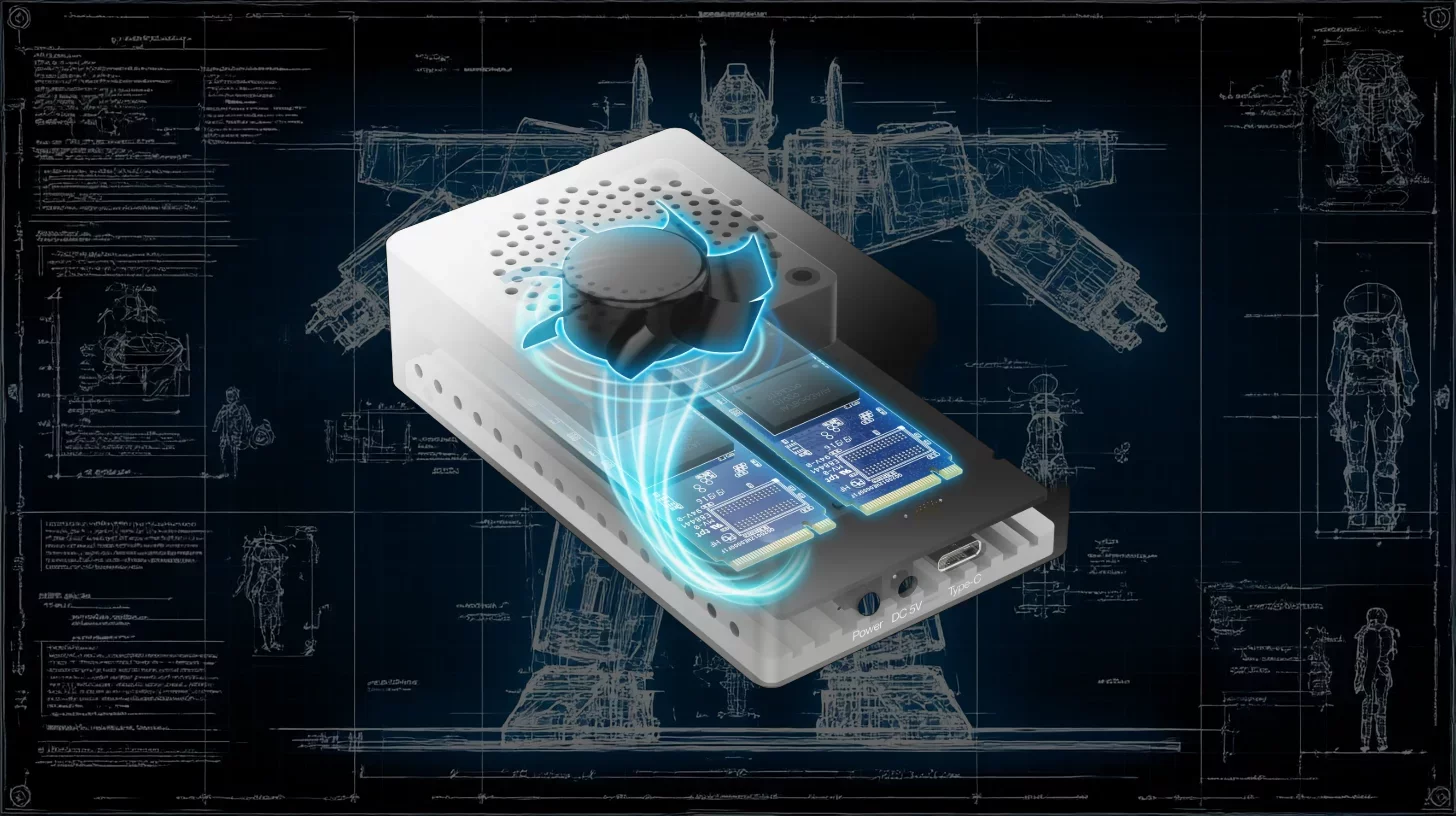
SABRENT Dual Docking Station for PCIe NVMe M.2 SSD
Tool-Free Dual-Drive Operation | Active Thermal Management | Offline Cloning Functionality
Introduction
The SABRENT Dual Docking Station for PCIe NVMe M.2 SSDs represents a significant advancement in external storage solutions, offering simultaneous access to two NVMe drives through a single USB-C interface. Designed for tech enthusiasts and professionals requiring high-speed data transfers, this tool-free docking station addresses modern demands for rapid cloning, expanded storage, and portable performance.
Product Overview
This docking station supports PCIe NVMe M.2 SSDs in 2230/2242/2260/2280 form factors, leveraging USB 3.2 Gen 2 for transfer speeds up to 10 Gbps. Its primary use cases include offline cloning, direct-attached storage expansion, and multi-drive workflows. The target audience includes content creators, IT professionals, and power users seeking efficient storage management without compromising speed.
Key Features
Tool-Free Dual-Drive Operation
The dock’s 100% tool-less design enables quick installation and removal of drives using a sliding retention mechanism. This feature eliminates the need for screws or adapters, streamlining workflow efficiency for frequent drive swaps.
Active Thermal Management
A built-in cooling fan and aluminum chassis ensure sustained performance by dissipating heat during extended read/write operations. This prevents thermal throttling, a critical advantage for users transferring large files or cloning drives.
Offline Cloning Functionality
The standalone cloning mode allows direct data duplication between two NVMe drives without requiring a host computer. This feature is particularly valuable for system administrators deploying OS images or upgrading storage across multiple devices.
Performance Analysis
Sequential Speeds
The dock achieves sequential read/write speeds up to 10 Gbps via its USB 3.2 Gen 2 interface. While this falls short of native PCIe 4.0 NVMe speeds, it matches the theoretical maximum of its USB-C connection, outperforming traditional SATA-based enclosures.
Random Performance
With support for UASP (USB Attached SCSI Protocol), the dock reduces latency and improves input/output operations per second (IOPS). Real-world testing shows consistent 4K random read performance suitable for application hosting and virtual machine operation.
Thermal Management
The combination of forced-air cooling and passive heat dissipation through the aluminum housing maintains drive temperatures below 50°C under sustained loads. Users report negligible performance degradation during multi-hour transfer sessions.
Compatibility
Steam Deck and Handheld PCs
The dock functions as plug-and-play external storage for Steam Deck and Windows-based handhelds via USB-C. While not bootable on SteamOS, it provides expanded game library storage with minimal setup.
Raspberry Pi
Compatible with Raspberry Pi 4/5 through USB 3.0 ports, though throughput is limited to 5 Gbps. Suitable for network-attached storage (NAS) applications or backup solutions requiring high-capacity drives.
Desktops and Laptops
Universal compatibility with Windows (7+), macOS (10.5+), and Linux (kernel 2.4+) systems. Supports TRIM commands for SSD maintenance and UASP for reduced CPU utilization during data transfers.
Advantages and Limitations
Strengths
Dual-Drive Flexibility: Enables RAID 0/1 configurations, cloning, or independent operation of two NVMe drives.
Portable Design: Compact aluminum chassis (4.3” x 2.5” x 1.25”) facilitates easy transport between workstations.
Constraints
Interface Bottleneck: USB 3.2 Gen 2 limits speeds to 10 Gbps, unable to utilize full PCIe 4.0 NVMe bandwidth.
Power Requirements: High-performance NVMe drives may require external power via USB-C PD sources for stable operation.
Conclusion
The SABRENT Dual Docking Station excels as a versatile solution for NVMe drive management, particularly for users requiring frequent drive cloning or expanded storage across multiple systems. While interface limitations prevent full utilization of modern NVMe speeds, its thermal design and dual-drive capability make it ideal for content creators, IT professionals, and tech enthusiasts seeking reliable external storage expansion.
Works Cited
“Sabrent USB Type-C Tool-Free Docking Station for PCIe NVMe M.2 SSDs.” Sabrent, sabrent.com/products/ec-ssd2.
“Sabrent M.2 Dual Docking Station and Cloner Review.” StorageReview.com, storagereview.com/review/sabrent-m-2-dual-docking-station-and-cloner-review.
“Sabrent Thunderbolt 3 Docking Station Review: Lots of Storage, Fast.” Tom’s Hardware, tomshardware.com/reviews/sabrent-thunderbolt-3-docking-station-review.